edited photo files
With us doing the editing, we will:
- Rename, organize, and label all the files in numerical order according to any noted categories or groupings of photos as given.
- Rotate the images to their correct orientations. When initially scanned, about 50% of photos will not be correctly oriented to keep up our efficiency, so we fix this.
- Crop each image to just within the exact picture frame so there are no white edges from the scanner.
- Apply color correction and tonal adjustments to make each image look natural and balanced. If colors have shifted severely due to age or storage, we will do our best to correct them, but we can only do so much if that is the case. The photos above are before and after our color correction and tonal adjustments.
Over time, black and white photographs tend to develop a yellow or brown hue. So to create a consistent tone for these, we will apply an batch gray-scale so they are all the same tone (see example below). If you would like us not to apply this in order to retain the natural tones, just let us know. Or, we are happy to accommodate if you'd like us to include both versions, just let us know!